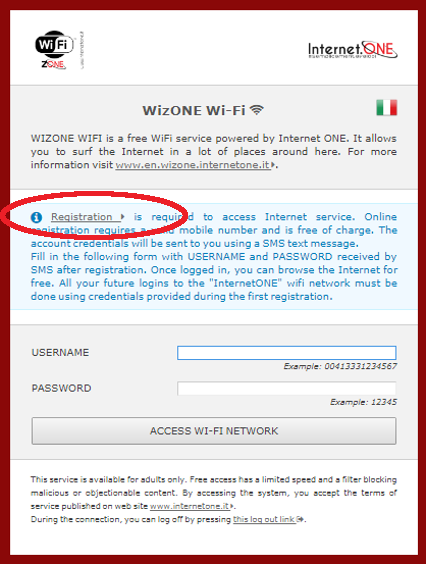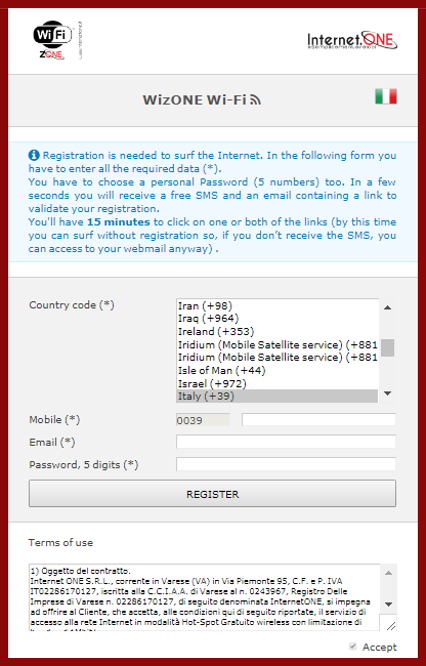The WIZONE network is detected by wi-fi devices (smartphone, tablet, PC etc.) in all areas covered by the service.
After detecting the network “BustoArsizioWiFi-Free” (NB: in some areas the name of the Network/SSID could be different), the welcome page will be displayed.
From the welcome page you can register to the service. Registration is needed to surf the Internet.
Registration is allowed only when connected to the WIZONE wireless network, so you have to go to one of the active hot-spots.
- With your wifi device, look for the “InternetONE-Free” wireless network.
- Connect to the network. In a few seconds you will be redirected to the welcome page. If this does not happen, try to surf with your browser.
Click on the link “REGISTRATION” (see the following image)
From the Welcome Page you have to input your mobile phone number (please select your Country code too) and your email address, needed for registration.
You have also to choose a personal password with 5 numbers.
Continue by clicking on “REGISTER”. You will receive a message to valid the password by SMS (on the selected number) and by email in a few seconds.
Now you’ll have 15 minutes to valid your password. To valid the password you have to click on the link included in the SMS or in the Email received. By this time you can browse your web-email for free without any volume limit and without registration.
After the validation, you can login to the service from the welcome page. You have to input your USERNAME (your mobile number with Country code as you should dial to call your mobile from Italy) and the PASSWORD you have choosen.
Once logged in, you can browse the Internet for free. All your future logins to the “WIZONE – InternetONE-Free” network will be done using the password provided during the first registration.
Please remember that some dangerous or illegal web sites could be blocked. For example porn and gambling sites are not allowed on this network. This filter is powered by opendns.com.